A VPN kill switch is a security feature designed to prevent unprotected internet traffic from leaking if your VPN connection unexpectedly drops. It ensures that your real IP address and data remain hidden, even in the event of a network disruption. Without a kill switch, your device could revert to its default internet connection, exposing your activities to your ISP, government agencies, or malicious third parties.
By automatically cutting off internet access when a VPN disconnects, a kill switch acts as a failsafe, ensuring that no data packets are transmitted outside the encrypted VPN tunnel. This feature is particularly critical for users in restrictive environments, journalists, or privacy-conscious individuals who rely on VPNs for anonymity.
How a VPN Kill Switch Works
When a VPN connection is active, all internet traffic is routed through an encrypted tunnel to the VPN server. If the connection suddenly drops due to network instability, server issues, or unexpected VPN failures, the kill switch is triggered. Instead of allowing the device to fall back on an unsecured internet connection, the kill switch blocks all network activity until the VPN connection is restored.
Kill switches operate in two main ways: active monitoring and network filtering. Active monitoring continuously checks the status of the VPN tunnel and cuts internet access when a disruption is detected. Network filtering, on the other hand, configures system-wide rules to block non-VPN traffic entirely, preventing accidental exposure.
Types of Kill Switches
Not all VPN kill switches function the same way. Different VPN services implement various forms of kill switch technology based on system compatibility and security levels.
Application-Level Kill Switch: This type of kill switch selectively blocks internet access for specific applications rather than shutting down the entire connection. Users can define which programs should be disconnected if the VPN drops, making it useful for securing torrent clients or sensitive applications without affecting general browsing.
System-Level Kill Switch: A system-wide kill switch blocks all internet connectivity on the device until the VPN connection is restored. This is the most secure option as it ensures that no data leaks outside the encrypted tunnel, regardless of the application in use.
Firewall-Based Kill Switch: Some VPN providers implement a firewall-based kill switch that blocks non-VPN traffic at the operating system level. This is the most reliable method, as it prevents even system processes from transmitting data over an unsecured connection.
Why a Kill Switch is Essential for Privacy
A VPN without a kill switch can leave users vulnerable to data leaks if their connection becomes unstable. Even a brief disconnection can expose browsing history, IP addresses, and other sensitive information to ISPs, governments, or cybercriminals. This is especially important for users in countries with heavy internet censorship or surveillance, where even a momentary exposure could have serious consequences.
In addition, a kill switch is crucial for torrenting and P2P file-sharing. Many VPN users rely on kill switches to prevent their real IP address from being exposed while downloading or seeding files. Without this protection, they could face legal repercussions or DMCA notices from copyright enforcement agencies.
Potential Drawbacks of Kill Switch Technology
While a kill switch is an important security feature, it does have some limitations. One downside is that it can disrupt user experience by cutting off internet access entirely, especially in cases where VPN disconnections happen frequently. This can be frustrating for users relying on stable connections for streaming, gaming, or remote work.
Additionally, not all VPN providers implement kill switches effectively. Some kill switch mechanisms fail to activate under certain conditions, leading to potential data leaks. Users should verify their VPN’s kill switch reliability by testing its response to connection drops.
Another concern is compatibility. Some mobile operating systems, particularly iOS, have limitations that prevent VPN providers from implementing system-wide kill switches. Instead, iOS users may have to rely on split-tunneling or workaround solutions.
How to Test a VPN Kill Switch
To ensure that a kill switch functions properly, users can conduct simple tests to verify its effectiveness. One common method is to manually disconnect from the VPN server while monitoring internet activity. If the kill switch is working correctly, all internet traffic should be blocked until the VPN connection is restored.
Another test involves forcefully terminating the VPN application in Task Manager (Windows) or Activity Monitor (macOS) to see if the kill switch engages. If internet access continues without the VPN, the kill switch may not be properly implemented.
For a more advanced test, users can monitor their IP address using online services. If the IP address reverts to the real ISP-assigned IP when the VPN disconnects, it indicates a failure in the kill switch mechanism.
Choosing a VPN with a Reliable Kill Switch
When selecting a VPN provider, users should look for a kill switch that is both effective and customizable. The best VPNs offer system-wide kill switches with firewall integration to ensure maximum security. Additionally, users should consider VPNs that provide application-specific kill switches for greater flexibility.
It is also advisable to choose a VPN that has been independently audited for security. A kill switch is only as effective as the VPN provider’s overall infrastructure, so ensuring that the provider follows strict security practices enhances reliability.
Conclusion
A VPN kill switch is an essential privacy feature that prevents accidental data leaks by cutting off internet access when a VPN disconnects. It ensures that users remain anonymous, protects sensitive data, and safeguards against ISP tracking and government surveillance. While not all VPNs implement kill switches effectively, choosing a reliable provider with a well-designed kill switch adds an extra layer of security to any VPN connection.
For users who prioritize privacy, security, and uninterrupted anonymity, a kill switch should be a mandatory feature when selecting a VPN service.

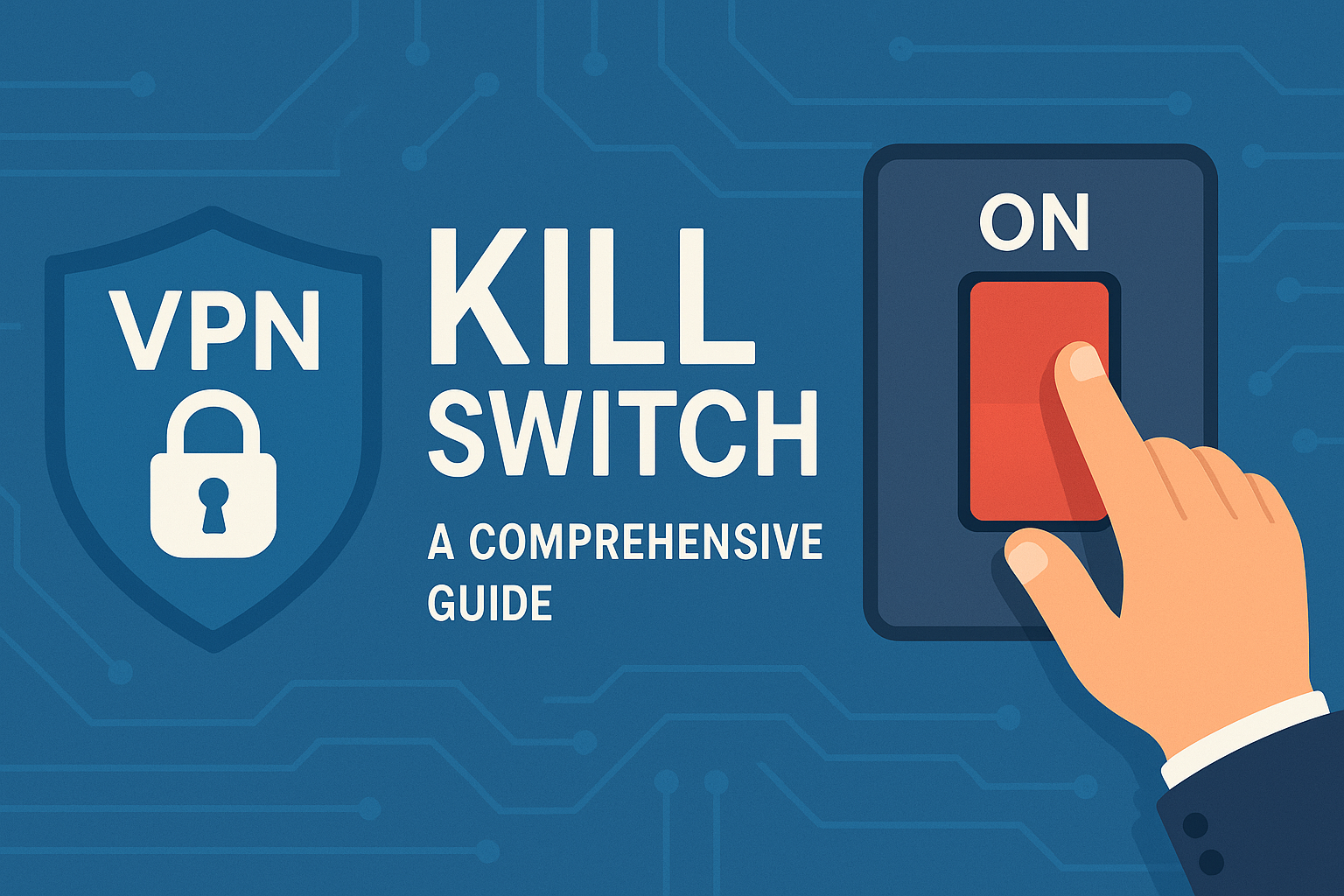
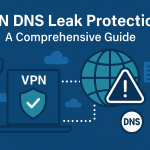
![Synology NAS VPN – Secure Remote Access [year] Synology NAS VPN – Secure Remote Access [year]](https://vpntrends.org/wp-content/uploads/2025/02/nordvpn-website-1024x441.jpg)
![Unraid VPN Setup – Secure NAS Access [year] 7 Best VPN for Unraid 2025: Secure Remote Access for Your NAS](https://vpntrends.org/wp-content/uploads/2025/02/78b24dac-4ebf-4099-989e-a8a70817534e-150x150.png)
![Real Debrid VPN Access – Watch Safely [year] 7 Best VPN for Real Debrid [year]: Secure Streaming and Privacy](https://vpntrends.org/wp-content/uploads/2025/02/Best_VPN_for_Real_Debrid-150x150.jpg)
![T-Mobile VPN Access – Secure Mobile Browsing [year] 7 Best VPN for T-Mobile [year]: Secure & Fast Mobile Internet](https://vpntrends.org/wp-content/uploads/2025/02/Best_VPN_for_T_Mobile-150x150.jpg)
![Security Camera VPN – Protect Remote Monitoring [year] 7 Best VPN for Security Cameras [year]: Secure Monitoring](https://vpntrends.org/wp-content/uploads/2025/02/Best_VPN_for_Security_Cameras-150x150.jpg)
![MeetMe VPN Access – Private & Safe Dating [year] 7 Best VPN for MeetMe App [year]: Secure Access and Privacy](https://vpntrends.org/wp-content/uploads/2025/02/Best_VPN_for_MeetMe_App-150x150.jpg)

