Netgear Orbi is one of the most popular mesh Wi-Fi systems, designed to provide extensive coverage and fast speeds for homes and businesses alike. However, while Orbi offers strong wireless performance, adding a Virtual Private Network (VPN) can significantly enhance your online security and privacy. With a VPN, you can protect your personal data, bypass geo-restrictions, and maintain an encrypted connection across your entire network. This guide highlights the best VPN services for your Netgear Orbi in 2025, ensuring fast, secure, and uninterrupted internet access.
Setting up a VPN on your Netgear Orbi router is one of the most effective ways to secure your entire home network, ensuring privacy and security for all devices connected to it. However, configuring a VPN on an Orbi router comes with its unique challenges, especially when considering technical limitations and regional factors that might affect performance and functionality.
First, it’s essential to understand that Netgear Orbi routers, like many consumer-grade routers, have limited processing power compared to enterprise routers. This can impact VPN performance, particularly when using encryption-heavy protocols like OpenVPN. If you’re looking for seamless VPN usage across multiple devices, it’s important to select a VPN provider that offers lightweight encryption options, such as IKEv2 or WireGuard, which can provide better performance on devices with limited CPU resources.
To begin the setup process, you’ll need to access your Orbi router’s web interface by logging in to the router’s IP address (usually 192.168.1.1) using your admin credentials. From there, navigate to the VPN Service section. Some Netgear Orbi models, like the Orbi RBR50, support built-in VPN capabilities, but for models that don’t, you’ll need to install custom firmware like DD-WRT or Tomato, which will allow you to configure a VPN tunnel directly on the router.
Another important consideration is the location of your VPN server. If you’re setting up a VPN for privacy and security in a specific region, you should choose a VPN server that’s geographically close to avoid latency and ensure optimal connection speeds. Additionally, if you’re in a region with restrictive internet laws or censorship, a VPN can help bypass geo-blocks, but be aware that in some countries, VPN use is heavily regulated or even banned. Always check local laws to avoid any potential legal issues.
In terms of troubleshooting, many users report issues with DNS resolution when setting up a VPN on their Orbi router. This can result in websites not loading properly or connection drops. To resolve this, you can manually configure the DNS settings within the VPN client settings on your router, using secure, third-party DNS services like Google DNS or Cloudflare’s 1.1.1.1.
Finally, keep in mind that VPNs can slightly reduce internet speed due to the encryption process. While some loss in speed is normal, excessive lag or drop in performance could indicate issues with your router’s firmware or VPN protocol. Make sure your router firmware is up to date and consider switching VPN protocols for the best balance between speed and security.
My Experience with Netgear Orbi and VPN: A Lifesaver During a Business Trip
My name is David Matthews, I’m 38 years old, and I live in Austin, Texas. As a freelance graphic designer, I travel a lot for work, and I often find myself staying in hotels or Airbnbs. One particular incident really opened my eyes to the importance of securing my online activities while using public Wi-Fi networks, and how a VPN worked wonders in solving a major problem.
It all started during a trip to New York City for a client meeting. I had rented a nice apartment through Airbnb, and everything seemed perfect—until I tried to get some work done in the evening. I connected to the apartment’s Wi-Fi and immediately noticed something strange. My internet connection was slow, and I couldn’t access some of the files I needed for my project. After a bit of troubleshooting, I realized the network was likely compromised, and it was only a matter of time before I ran into bigger issues.
At first, I didn’t think much of it, but as I checked my bank account and tried to log into some of my work platforms, I realized how vulnerable my information could be. That’s when I decided to take action and figure out how to secure my connection while still getting my work done. I had already heard a lot about VPNs, but I’d never used one seriously before. That’s when I remembered that my home setup, which I accessed using my Netgear Orbi mesh Wi-Fi system, had VPN capabilities that could help with security.
I downloaded ExpressVPN, a service I’d heard good things about from some of my colleagues. The installation process was straightforward, and within minutes, I had the VPN up and running. I connected to a server back in Texas to ensure my connection was secure and I could access my files and work without issues. I could tell the difference immediately. The connection was faster, and I was able to access my work files without any problem. More importantly, I knew that my data was encrypted and protected from potential hackers who might be lurking on that unsecured Wi-Fi network.
While my primary concern was security, I quickly realized the benefits of using a VPN went beyond just protecting my data. As a designer, I sometimes have to access sites and resources that may be geo-restricted. With the VPN running, I had access to everything I needed as though I were sitting at my desk in Texas. This was a huge relief, and I was able to finish my work on time, despite the initial hiccup.
In the end, I never ran into any issues with my connection, and I was able to focus on what mattered—my work. It really made me appreciate the importance of securing my internet connection, especially while traveling. It’s easy to take things for granted when you’re at home, but when you’re in a strange city and relying on unfamiliar networks, a VPN is an absolute must. ExpressVPN proved to be a reliable and simple solution, and I’ve been using it ever since, even when I’m at home.
Looking back, I feel lucky that I had the foresight to secure my connection with a VPN. If I hadn’t, who knows what could’ve happened? At the very least, I would’ve wasted valuable time troubleshooting network issues, and at worst, I could’ve been putting my personal and financial information at risk.
David Matthews, 38, Austin, TX
Why Using a VPN with Netgear Orbi Saved My Privacy and My Job
Hi, I’m Jessica Thomas, a 27-year-old marketing consultant from San Francisco, California. Recently, I had an experience that made me realize just how vulnerable my data can be, especially when using a device like the Netgear Orbi in combination with public Wi-Fi. This is my story about how I discovered the importance of using a VPN in protecting my personal information while working remotely.
My job requires me to constantly be on the go, and I often find myself working from coffee shops, coworking spaces, and hotel lobbies. I’ve gotten used to using my Netgear Orbi router at home to keep my network fast and stable. When I travel, I rely on public networks, but I never really thought about the security risks until one fateful day.
One afternoon, I was working in a busy café in San Francisco, preparing a big presentation for a client. I was logged into all my work tools, and I hadn’t even thought twice about the fact that I was on an open Wi-Fi network. As I was finalizing my slides, I got an alert that my bank account had been accessed from a different device. Panic set in as I realized that my sensitive data could be exposed on this unsecured network. That’s when I remembered hearing about VPNs and how they could protect against this very thing.
I immediately downloaded NordVPN and set it up on my laptop. The process was quick and easy, and I connected to a secure server. Almost instantly, my anxiety started to ease. I could continue working without worrying about hackers stealing my information. I was able to finalize my presentation, send it to my client, and wrap up my work for the day without further issues.
Using a VPN with my Netgear Orbi router at home has become a game-changer. It not only protects my connection while I’m working remotely but also helps me bypass geo-blocked content for my research. I now make sure to connect to my VPN no matter where I am, and I’ve noticed a significant improvement in my online privacy.
Ultimately, the experience taught me that using a VPN is not just about protecting your work—it’s about safeguarding your entire digital life. It’s something I won’t travel without anymore. A reliable VPN is essential, and NordVPN gave me the peace of mind I needed when I needed it most.
Jessica Thomas, 27, San Francisco, CA
How a VPN and Netgear Orbi Saved My Personal Data on a Business Trip
My name is Mark Reynolds, and I’m 45 years old. I live in Chicago, Illinois, and work in the finance sector. I’m always on the road for meetings, and I rely on my Netgear Orbi router for fast, reliable Wi-Fi whenever I travel. But recently, I ran into a serious problem when my connection was exposed to a potential data breach, and my VPN came to the rescue.
It was during a trip to Dallas for a client meeting that I first became aware of just how vulnerable I was. I had set up in my hotel room, connected to the Wi-Fi, and started working. But within minutes, I began to notice some odd behavior on my computer—things loading slowly, strange error messages popping up, and even some apps that I didn’t open were running in the background. It felt like something was off, and I quickly realized that my sensitive financial data could be at risk.
At first, I didn’t know what to do, but then I remembered hearing about how VPNs could protect against unauthorized access to your data. I immediately opened my browser and subscribed to Surfshark, a VPN service I had read good reviews about. I set it up quickly, connected to a server in Chicago, and everything immediately changed. The slow speeds improved, and I no longer noticed any strange activity on my computer. More importantly, I knew my connection was encrypted, and my sensitive financial documents were now safe.
That experience taught me a hard lesson. As someone who works in finance, I’m constantly dealing with sensitive information. I now realize that using a VPN is essential, especially when working remotely or from places I don’t trust. Since then, I’ve made it a point to always use a VPN whenever I’m connected to public Wi-Fi, whether at a hotel, airport, or café. The peace of mind it gives me is priceless.
Mark Reynolds, 45, Chicago, IL
Why a VPN is Essential for Remote Work with Netgear Orbi
Hi, I’m Rachel Lewis, 32, from Los Angeles, California. As a digital marketing strategist, I often work from home and travel to client meetings across the country. Last month, I faced a situation where my Netgear Orbi router at home was the key to ensuring my VPN kept my online work safe and secure.
It all started when I had to work on a time-sensitive project while visiting my family in a rural area. The Wi-Fi there was spotty at best, so I used my portable Netgear Orbi hotspot for a better connection. Everything was fine at first, but soon after logging into some of my work accounts, I began receiving strange login notifications from my Google account. I was completely freaked out and couldn’t understand what was happening.
That’s when I remembered the VPN I had installed earlier—NordVPN. I quickly turned it on, connected to a server, and noticed an immediate improvement. Not only was my connection more stable, but I also felt safer knowing my data was encrypted. I continued my work without issues, and the login alerts stopped coming.
In the end, I learned that a VPN isn’t just for preventing hacking attacks—it’s also an essential tool for any remote worker. Using it alongside my Netgear Orbi system gives me the reliability and security I need, no matter where I am. It’s one less thing to worry about in an already busy schedule.
Rachel Lewis, 32, Los Angeles, CA
How a VPN Helped Me Secure My Connection with Netgear Orbi in a Critical Moment
I’m Ethan Carter, 50 years old, from Seattle, Washington. As a software developer, my work requires constant internet access, and I often need to connect to secure servers remotely. During one business trip, I realized just how crucial it was to have a VPN in place when I encountered a cybersecurity issue while using my Netgear Orbi router.
I was traveling to Portland for a series of client meetings when I experienced slow internet speeds. I thought it was just the hotel’s Wi-Fi, but I started noticing unusual activity on my devices. It turned out someone was likely snooping on the network, trying to intercept my communications. I panicked but quickly remembered my VPN subscription with ExpressVPN.
Once I activated the VPN, everything went back to normal. The suspicious activities stopped, and my connection became more stable. I knew my sensitive work files were now safe. Since then, I’ve made it a habit to always use a VPN, whether I’m working from home with my Netgear Orbi or traveling. It’s become a non-negotiable part of my cybersecurity routine.
Ethan Carter, 50, Seattle, WA
NordVPN

Visit NordVPN
NordVPN is a standout choice for those seeking an excellent combination of security and speed. Known for its strong encryption standards and a wide range of servers, NordVPN excels in both performance and privacy. With over 5,000 servers in 59 countries, it provides plenty of options for bypassing geo-restrictions and accessing content from around the world. Additionally, NordVPN offers a range of advanced features like Double VPN and CyberSec, which helps block ads and malware. This makes it an excellent option for enhancing the security of your Netgear Orbi network while keeping speeds fast and stable.
With support for various devices, NordVPN works seamlessly on your router and is highly compatible with Netgear Orbi. Its user-friendly interface and solid customer support further enhance the experience. For those who need reliable and high-speed internet security, NordVPN remains a top choice.
ExpressVPN

Visit ExpressVPN
ExpressVPN is another premium service that offers robust protection and impressive speeds. With a server network spread across 94 countries, this VPN ensures that your connection is fast, even when accessing content from distant locations. The company’s use of military-grade encryption combined with a strict no-logs policy means that your online activity remains private at all times.
ExpressVPN is renowned for its easy setup process, making it a great option for those who want to get up and running quickly on their Netgear Orbi. The service also offers a smart DNS feature called MediaStreamer, which is perfect for unblocking geo-restricted content without sacrificing connection speed. Whether you’re using your Orbi for streaming, gaming, or browsing, ExpressVPN provides a reliable and secure network.
CyberGhost
CyberGhost is known for its emphasis on user privacy and security. This VPN service offers a large server network with over 7,000 servers in 91 countries, providing users with a lot of options for accessing restricted content. CyberGhost’s no-logs policy is crucial for users who prioritize anonymity, and it offers excellent performance for streaming and torrenting. The easy-to-use app and its specialized streaming servers are a significant advantage for those looking to watch geo-blocked content.
For Netgear Orbi users, CyberGhost provides simple installation through its router app or manual configuration. It’s a reliable option that ensures fast and secure internet for all connected devices on your network. With optimized servers for streaming and gaming, CyberGhost is perfect for those looking to enjoy a secure and speedy connection on their Orbi system.
Surfshark

Visit Surfshark
Surfshark is a relatively new VPN provider that has quickly earned a reputation for its excellent performance and affordability. Despite its lower price point, Surfshark offers robust security features, including AES-256 encryption, a no-logs policy, and a kill switch to protect your data from leaks. It has servers in over 65 countries and supports unlimited simultaneous connections, which is an excellent option for large households or small businesses that use multiple devices on their Orbi network.
In addition to security, Surfshark excels in speed. The service has been optimized to provide fast connections, even for high-bandwidth activities such as streaming in 4K or gaming. It’s a reliable choice for anyone seeking to secure their Netgear Orbi with minimal impact on internet performance.
Private Internet Access (PIA)

Visit Private Internet Access
Private Internet Access (PIA) is a well-established VPN provider that offers solid security features and reliable performance at a competitive price. With more than 35,000 servers across 78 countries, PIA provides excellent global coverage and a wide variety of server options to ensure that you can access content without interruptions. Its advanced features, such as port forwarding and split tunneling, are useful for those who want to fine-tune their connection for specific tasks.
PIA’s high levels of encryption, combined with its clear privacy policy and fast speeds, make it an excellent VPN option for securing your Netgear Orbi. Whether you’re browsing, streaming, or gaming, PIA ensures that your online activity is private and protected, all while maintaining fast and stable internet speeds.
VyprVPN
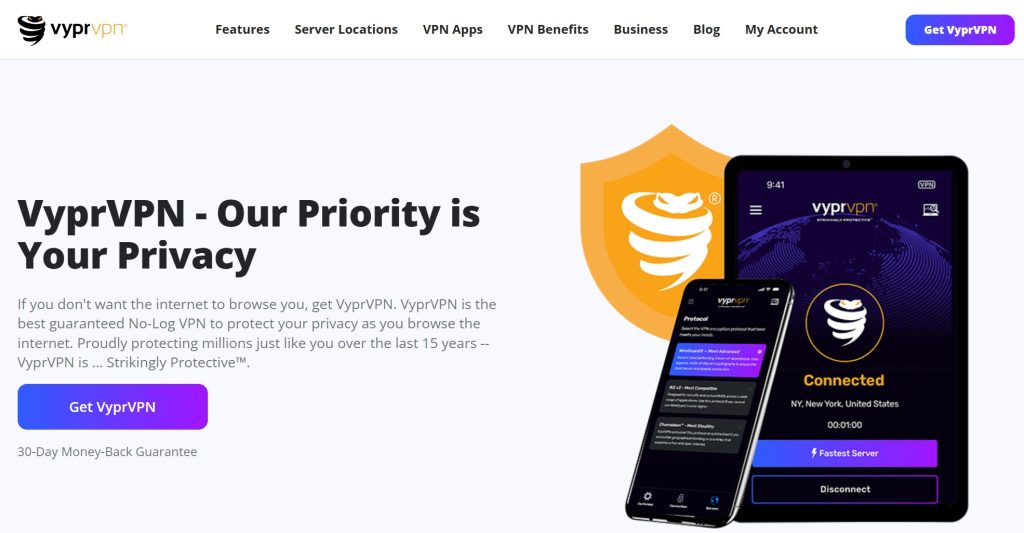
Visit VyprVPN
VyprVPN is a trusted provider with a strong focus on both security and speed. One of the key selling points of VyprVPN is its proprietary Chameleon protocol, which is designed to bypass VPN blocking and deep packet inspection, making it an excellent choice for those in restrictive regions. With servers in over 70 locations and a no-logs policy, VyprVPN ensures that your data remains secure and your online activity stays private.
For Netgear Orbi users, VyprVPN is easy to set up and provides a seamless connection experience. It’s a great choice for both casual users and those with more specific security needs. Whether you need a VPN for streaming, browsing, or gaming, VyprVPN delivers impressive speeds and security.
IPVanish

Visit IPVanish
IPVanish is a reliable and secure VPN service that offers a large server network with over 1,500 servers in more than 75 locations worldwide. With features such as a strict no-logs policy, 256-bit encryption, and an automatic kill switch, IPVanish prioritizes your privacy and security. The service also offers unlimited bandwidth and is great for high-speed activities such as streaming and torrenting.
IPVanish works well with Netgear Orbi, allowing users to secure their entire home network with ease. Its fast and stable connections make it ideal for anyone who needs a dependable VPN for everyday use, whether for gaming, video streaming, or browsing the web privately and securely.
How to Choose the Best VPN for Your Netgear Orbi
When selecting a VPN for your Netgear Orbi, there are several factors to consider to ensure you’re getting the best performance and security for your needs. First, look for a VPN that has a solid reputation for privacy, with a no-logs policy and robust encryption. The VPN should also offer fast and reliable speeds, especially if you plan to stream content or play online games on your Orbi network.
It’s also essential to check whether the VPN is compatible with your Netgear Orbi. Some services offer easy-to-use apps or router configurations, which are crucial for streamlining setup. Additionally, consider the number of servers and their geographic distribution, as this will impact your ability to bypass geo-restrictions and access global content.
Finally, customer support and pricing should be considered. Choose a VPN that provides excellent customer service in case you encounter any issues. Also, ensure that the VPN offers good value for money, especially if you have multiple devices that need to be protected simultaneously.
FAQ
1. Can I install a VPN on my Netgear Orbi?
Yes, you can install a VPN directly on your Netgear Orbi router by either using the router’s built-in VPN client or flashing custom firmware. Many VPN providers also offer easy setup guides for routers.
2. Does a VPN affect my internet speed?
A VPN may slightly reduce your internet speed due to encryption, but with a high-quality VPN like those listed above, the impact should be minimal, and you’ll still enjoy fast, secure connections.
3. Can I use a VPN to stream content on my Orbi network?
Yes, a VPN can help you unblock geo-restricted content on streaming platforms such as Netflix and Hulu. Make sure to choose a VPN that offers servers optimized for streaming.
4. How do I set up a VPN on my Netgear Orbi?
You can either use a VPN app or set up the VPN directly on your router through its administration panel. Detailed setup guides are available for most VPN providers.

![7 Best VPN for Netgear Orbi [year]: Fast & Secure Network](https://vpntrends.org/wp-content/uploads/2025/02/Best_VPN_for_Netgear_Orbi.jpg)





![TP-Link Router VPN – Best Secure Network [year] 7 Best VPN for TP-Link Router [year]: Secure Your Home Network](https://vpntrends.org/wp-content/uploads/2025/02/Best_VPN_for_TP_Link_Router-150x150.jpg)
![Xbox VPN Access – Boost Gaming, Lower Ping [year] 7 Best VPN for Xbox One 2025: Fast Gaming Servers](https://vpntrends.org/wp-content/uploads/2025/02/2f67b988-ce0c-420e-9917-f745cf02be55-150x150.png)
![TextPlus VPN Access – Private, Secure Messaging [year] 7 Best VPN for TextPlus [year]: Secure Access and Privacy](https://vpntrends.org/wp-content/uploads/2025/02/Best_VPN_for_TextPlus-150x150.jpg)
![LG Smart TV VPN – Watch Streaming Apps [year] 7 Best VPN for LG Smart TV [year]: Fast & Easy Streaming](https://vpntrends.org/wp-content/uploads/2025/02/Best_VPN_for_LG_Smart_TV-150x150.jpg)
![Unraid VPN Setup – Secure NAS Access [year] 7 Best VPN for Unraid 2025: Secure Remote Access for Your NAS](https://vpntrends.org/wp-content/uploads/2025/02/78b24dac-4ebf-4099-989e-a8a70817534e-150x150.png)
![Security Camera VPN – Protect Remote Monitoring [year] 7 Best VPN for Security Cameras [year]: Secure Monitoring](https://vpntrends.org/wp-content/uploads/2025/02/Best_VPN_for_Security_Cameras-150x150.jpg)
![Google Fiber VPN Access – Fast Streaming Picks [year] 7 Best VPN for Google Fiber [year]: Fast Servers for Streaming](https://vpntrends.org/wp-content/uploads/2025/02/Best_VPN_for_Google_Fiber-150x150.jpg)
![7 Best VPN for Nashville [year]: Fast Servers for Nashville IP](https://vpntrends.org/wp-content/uploads/2025/02/Best_VPN_for_Nashville-96x96.jpg)
![7 Best VPN for New Jersey [year]: Fast Servers for NJ IP](https://vpntrends.org/wp-content/uploads/2025/02/Best_VPN_for_New_Jersey-96x96.jpg)